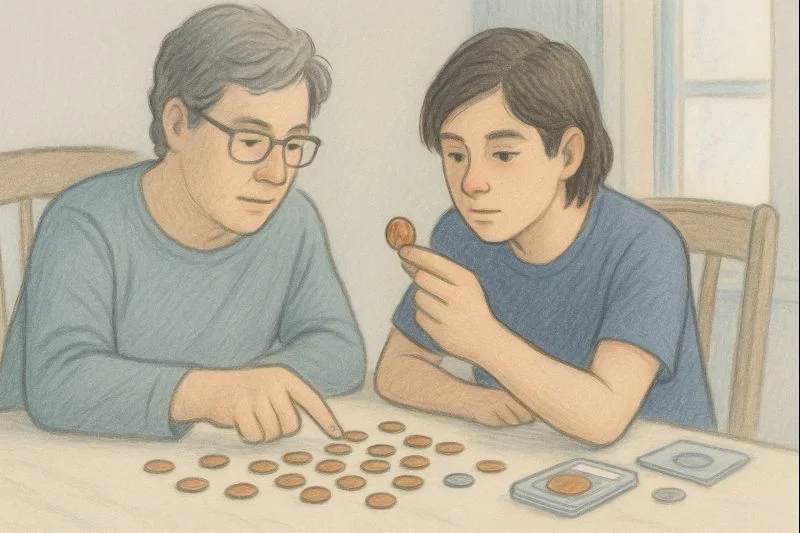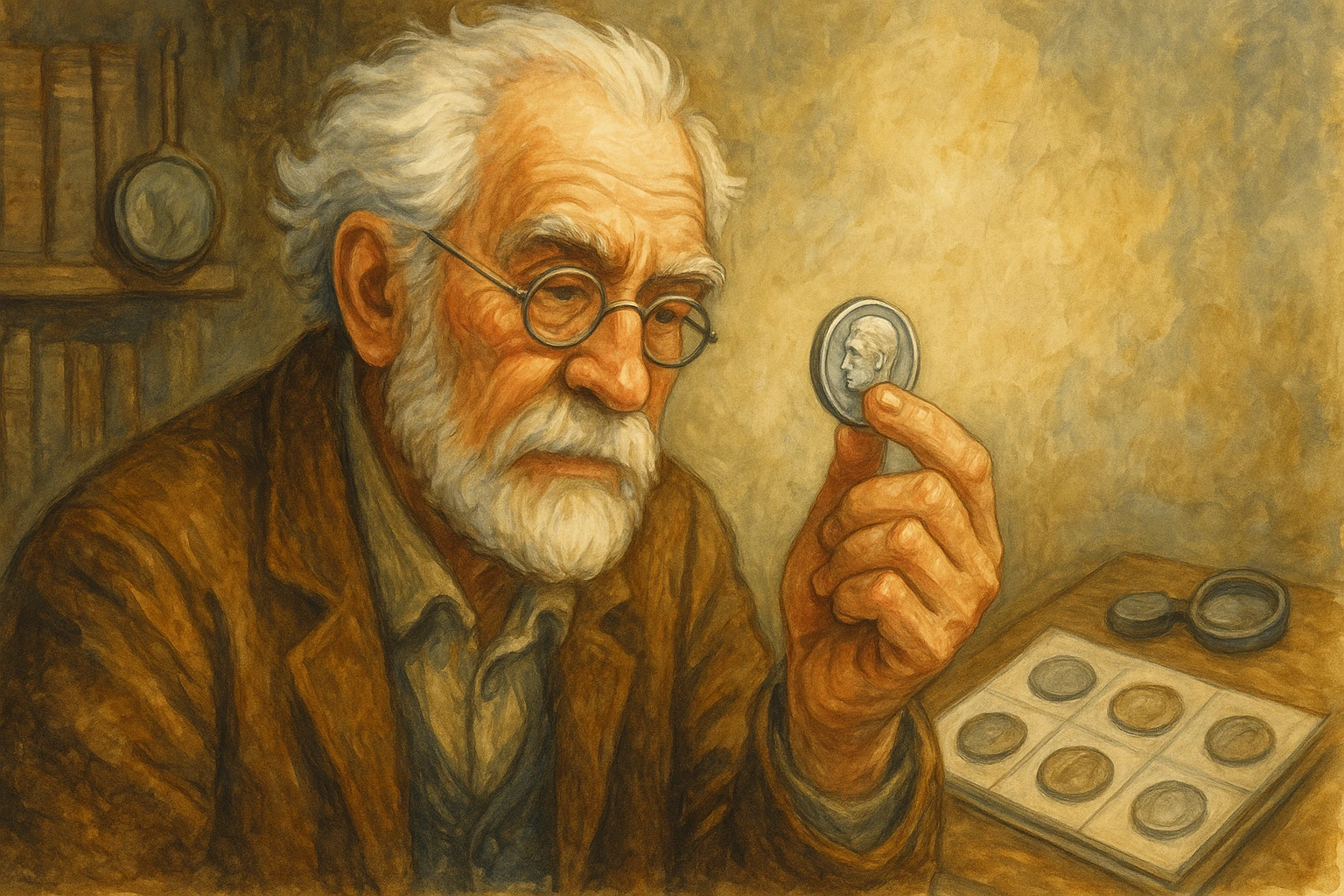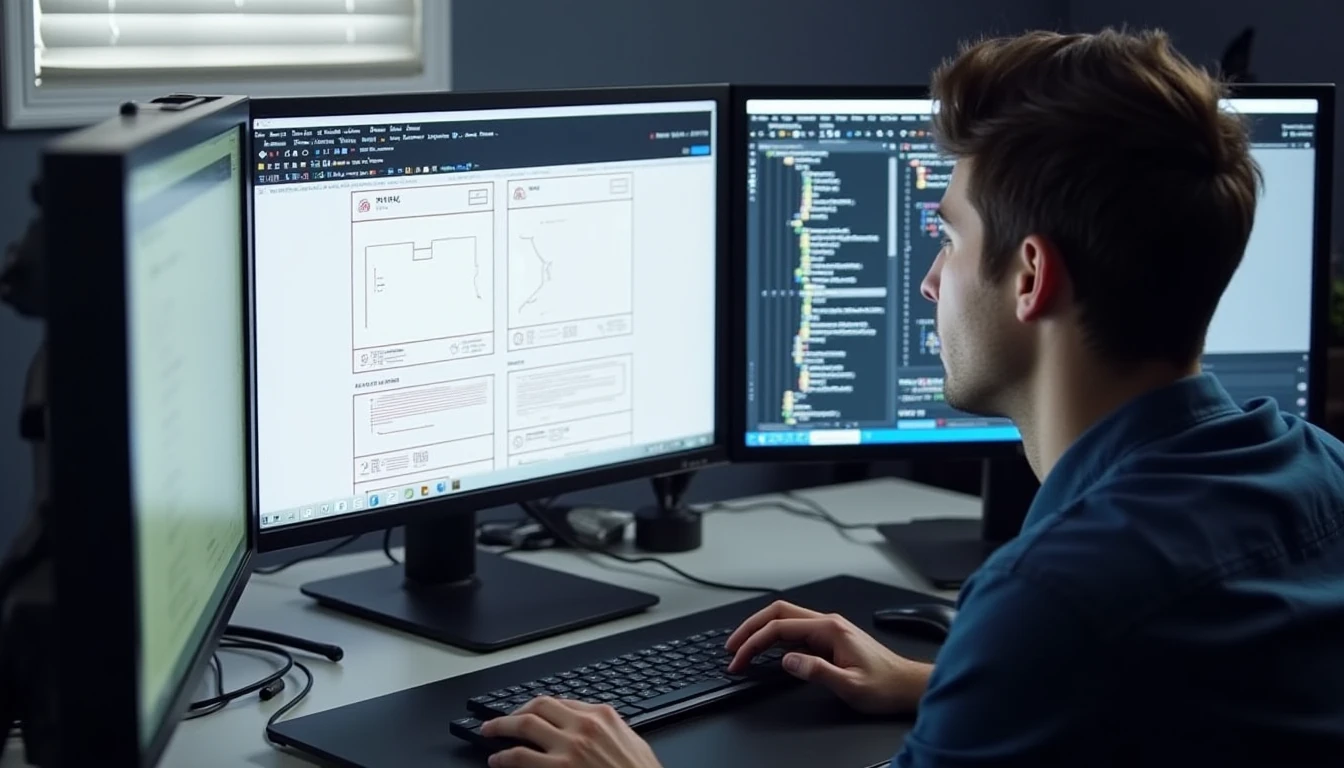Understanding Microinteractions
Microinteractions are fundamental elements of user experience that occur during brief moments within an application’s interface. They serve as subtle yet powerful feedback mechanisms, guiding users through actions and enhancing their overall interaction with the platform.
In social media applications, microinteractions play a crucial role in confirming user actions, such as liking, sharing, or commenting on posts. These interactions provide immediate visual and tactile responses that affirm to the user that their action has been successfully executed. For instance, when a user taps the heart icon to like a post, the icon might briefly glow red before returning to its original color. This simple animation not only confirms the action but also adds an element of delight that can increase user satisfaction.
Furthermore, microinteractions are instrumental in creating a sense of continuity and flow within social media platforms. They help users navigate through different sections seamlessly by providing intuitive feedback on actions such as scrolling or swiping. Consider the smooth transition between feed screens or profile pages; these transitions ensure that users do not feel disconnected from their experience as they move between various parts of the app.
Enhancing User Engagement with Microinteractions
Microinteractions are pivotal in engaging users by making interactions more enjoyable and less mechanical. They can significantly enhance user engagement on social media platforms through personalized feedback, playful animations, and interactive elements that keep users intrigued.
One effective way to use microinteractions is through personalized notifications and alerts. For example, when a user receives a new message or notification, the app could animate a small bubble that expands or bounces slightly before settling into its place on the screen. This not only draws attention but also creates a sense of urgency, encouraging users to check their messages promptly. Additionally, these animations can be tailored based on the type of notification; for instance, friend requests might have more vibrant animations than simple comments.
Another way microinteractions enhance engagement is through interactive features that encourage exploration within the app. Consider the “swipe” feature commonly found in social media applications like Tinder or Instagram Stories. When users swipe left or right to explore content, a subtle animation can reinforce the action and provide feedback on what has been done. This not only makes the experience more engaging but also encourages users to continue exploring new content.

Creating Intuitive Navigation with Microinteractions
Microinteractions contribute significantly to intuitive navigation by guiding users through various actions within social media applications. They serve as visual cues that help users understand how to interact with different elements of the interface, thereby improving usability and reducing confusion.
For instance, when a user hovers over or taps on a menu item, microinteractions such as slight color changes or subtle animations can indicate that an action is available. This not only improves accessibility but also enhances the overall aesthetic of the app. Consider the case of Facebook’s navigation bar; when users hover over different sections like “Home,” “Notifications,” and “Profile,” a gentle transition in color highlights the selected section, making it easy to identify.
Moreover, microinteractions can assist users in understanding complex interactions within social media platforms. For example, when using a feature like Instagram Stories or TikTok’s duet function, subtle animations guide users through the process of creating and sharing content. These animations might include brief tutorials that play automatically as users are introduced to new features, ensuring they understand how to use them correctly.
Ensuring Usability with Microinteractions
Microinteractions are essential in maintaining the usability of social media applications by providing clear feedback on user actions and helping users navigate through various tasks effortlessly. They ensure that every interaction is intuitive and responsive, which can significantly improve the overall experience for users.
One key aspect of microinteractions is their ability to provide immediate feedback on user actions. For example, when a user uploads a photo or video, a loading animation appears as an indicator that the upload process has begun. This not only prevents confusion but also gives users a sense of progress and completion once the upload is finished. Similarly, when users post content, a quick confirmation message or a visual cue such as a checkmark can confirm that their action was successful.
Microinteractions also play a role in error handling by offering gentle guidance to users who may encounter difficulties. For instance, if a user tries to post an image without selecting one, the app might display a subtle animation guiding them back to the upload button or providing a brief message explaining what went wrong. These animations can make errors more manageable and less frustrating for users, ensuring that they do not feel lost during the interaction.
Incorporating Subtle Animations into Social Media Design
Incorporating subtle animations into social media design requires careful consideration of various elements to ensure that these microinteractions enhance rather than detract from the user experience. The key lies in maintaining a balance between functionality and aesthetics, ensuring that every animation serves a purpose and adds value.
Firstly, it is essential to consider how animations integrate with the overall visual hierarchy of the app. Microinteractions should align with existing design elements to create a cohesive look and feel. For example, if an app uses soft gradients or minimalistic icons, subtle animations should reflect this style rather than clash with it. Consistency in animation styles ensures that users do not become distracted by overly complex or inconsistent visual cues.
Secondly, the timing of microinteractions is crucial for creating a seamless experience. Animations should be brief enough to provide immediate feedback but not so long as to slow down the user’s progress through the app. For instance, animations that last too long can frustrate users who are in a hurry or distract them from their primary goals. A well-timed animation, on the other hand, reinforces actions and provides just the right amount of guidance.
Lastly, it is important to ensure that microinteractions do not become overwhelming or repetitive. Users should be able to interact with the app naturally without feeling bombarded by unnecessary animations. Incorporating feedback loops where users can toggle off certain types of animations if they prefer a more minimalist experience can help maintain user satisfaction and control over their interaction preferences.
Conclusion
In conclusion, microinteractions are indispensable for enhancing the user experience in social media applications. They provide essential feedback, guide navigation, and engage users through subtle yet impactful animations that elevate both aesthetics and functionality. By carefully integrating these elements into design, developers can create intuitive interfaces that not only meet but exceed user expectations.
Microinteractions have become an integral part of modern UI/UX design, and their significance in social media applications cannot be overstated. They bridge the gap between static interfaces and dynamic interactions, ensuring that users feel connected and engaged throughout their experience. As technology continues to evolve, the role of microinteractions will only grow more prominent, offering endless possibilities for enhancing user engagement and satisfaction on digital platforms.